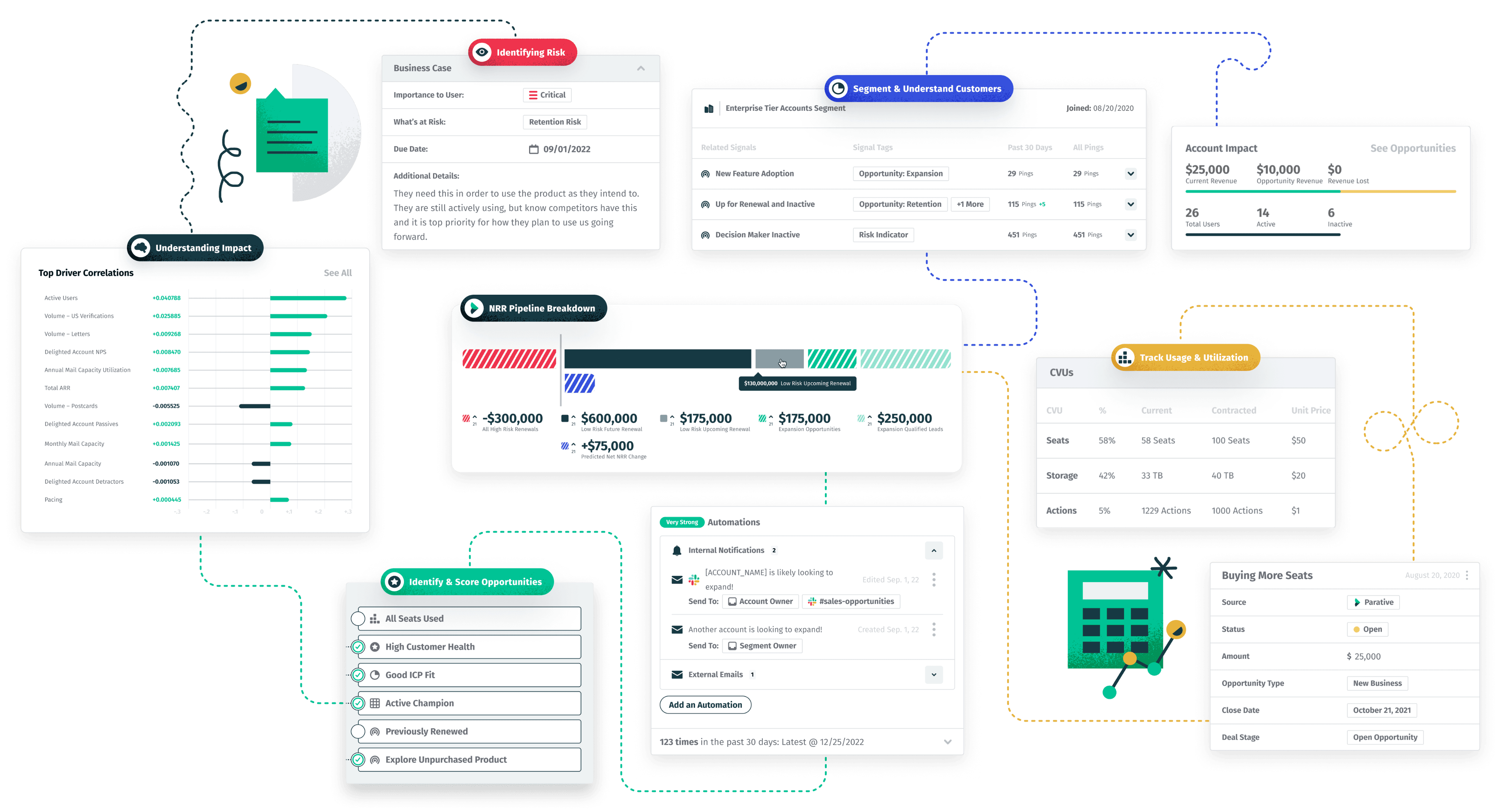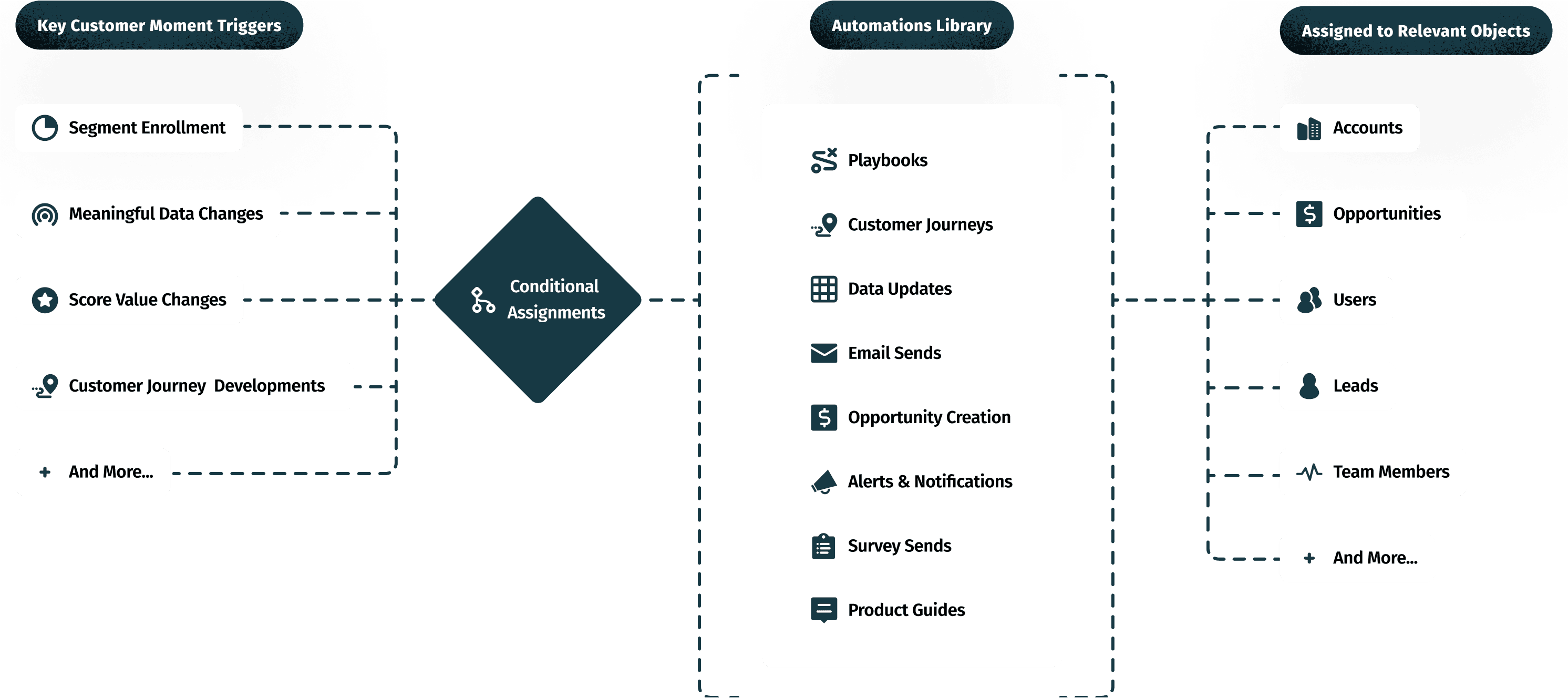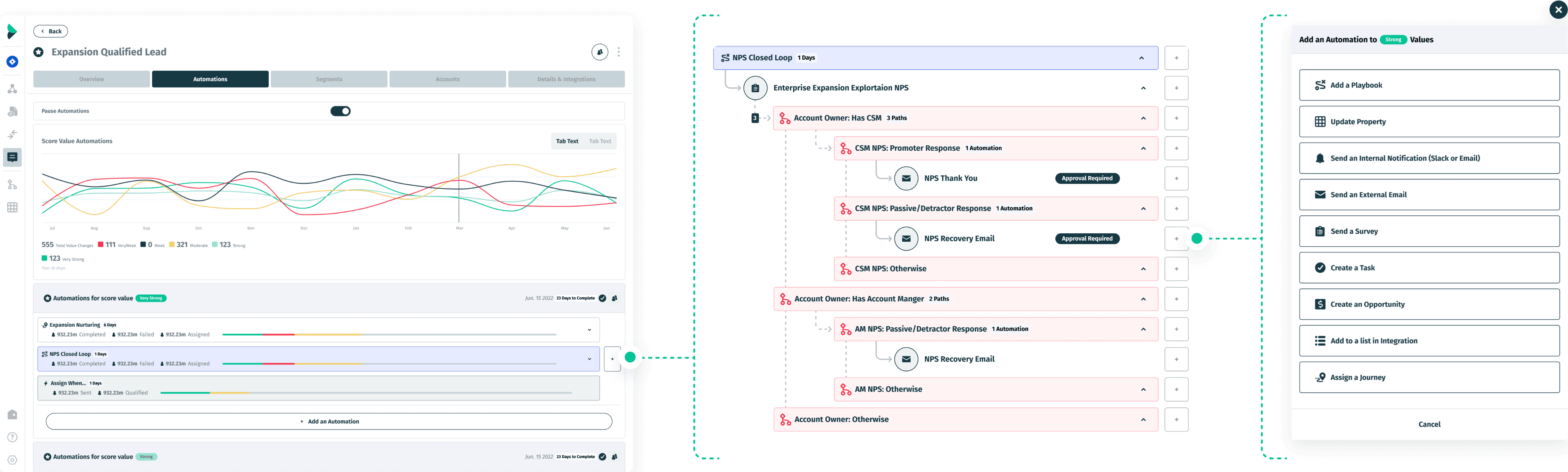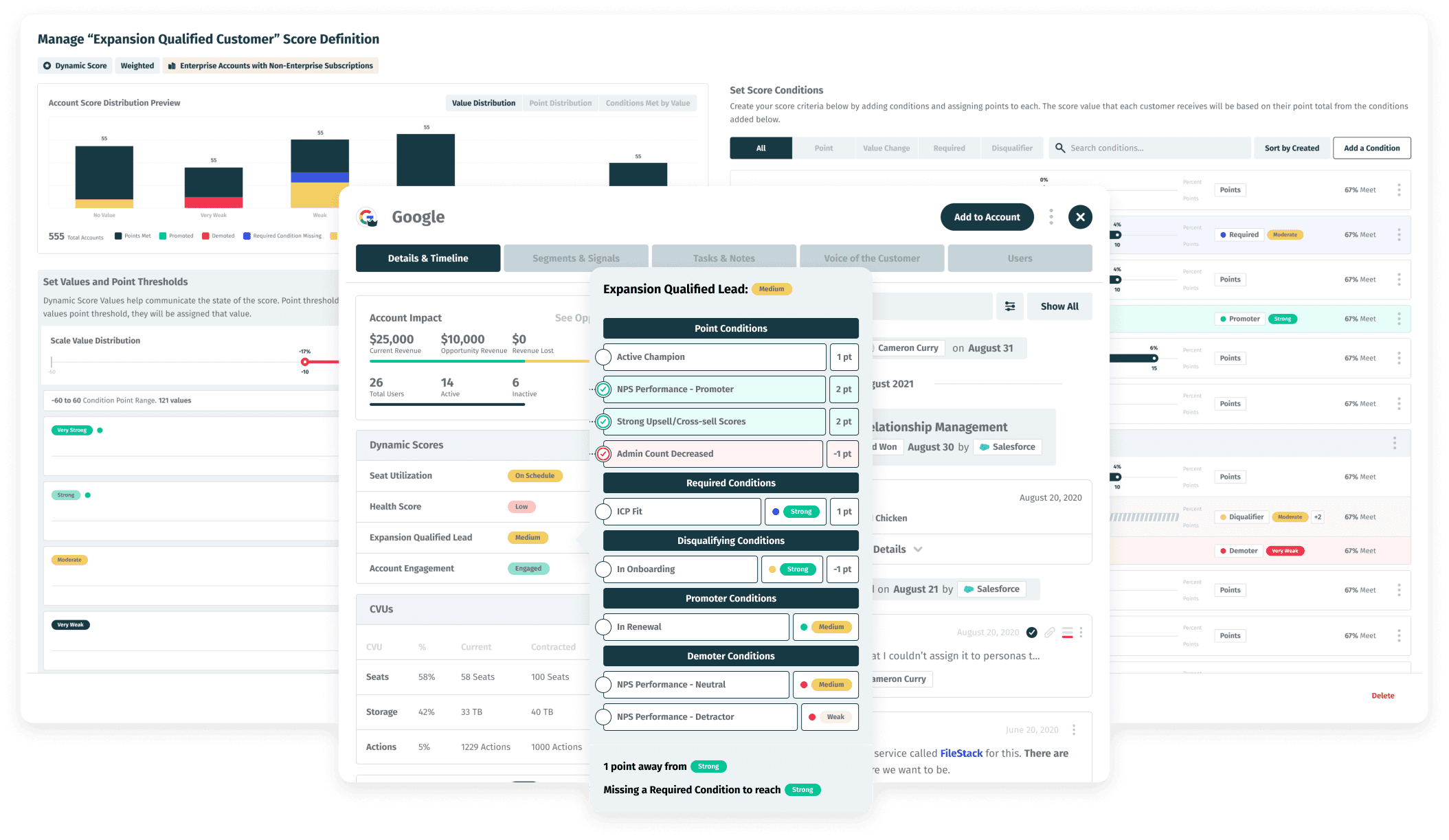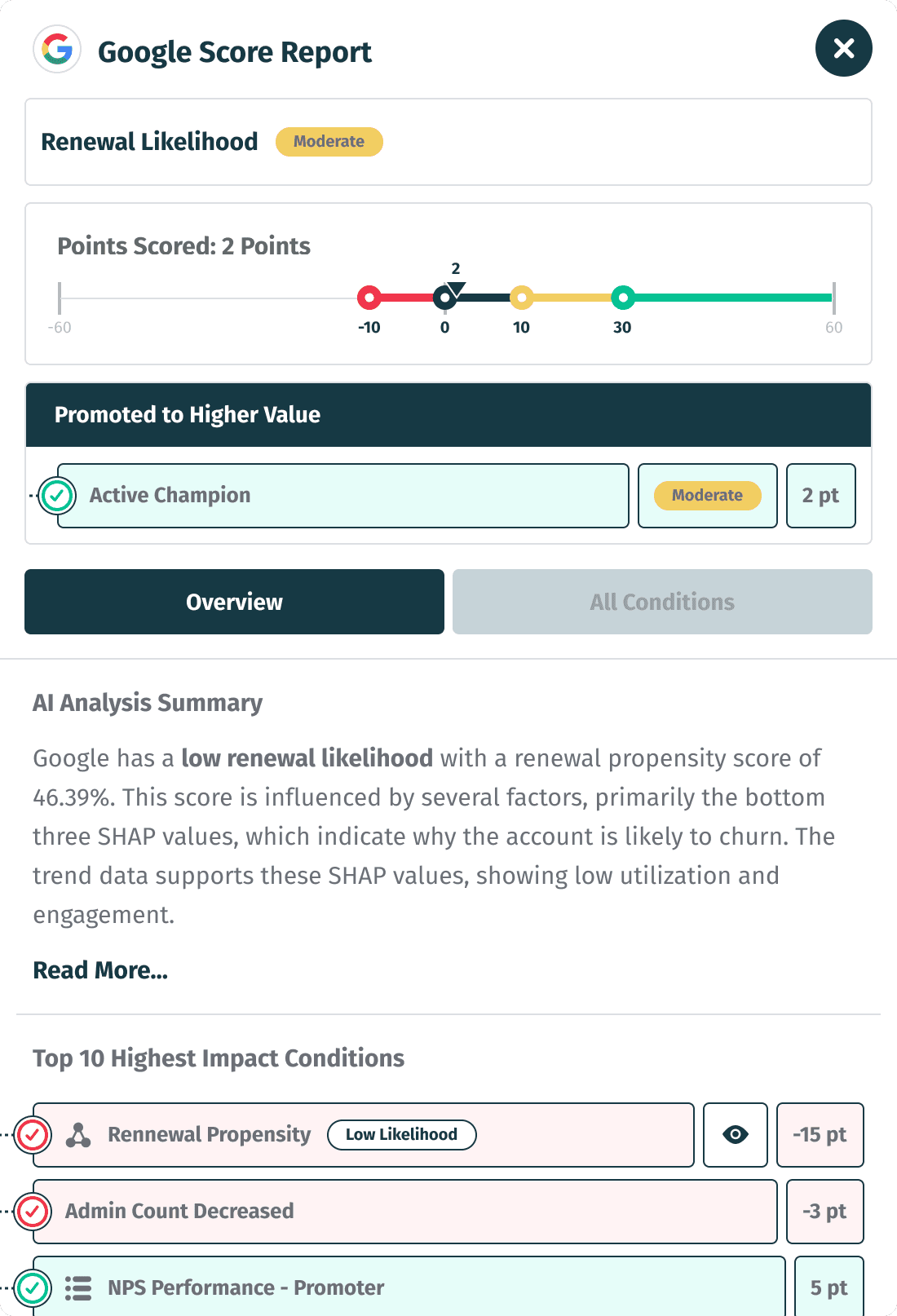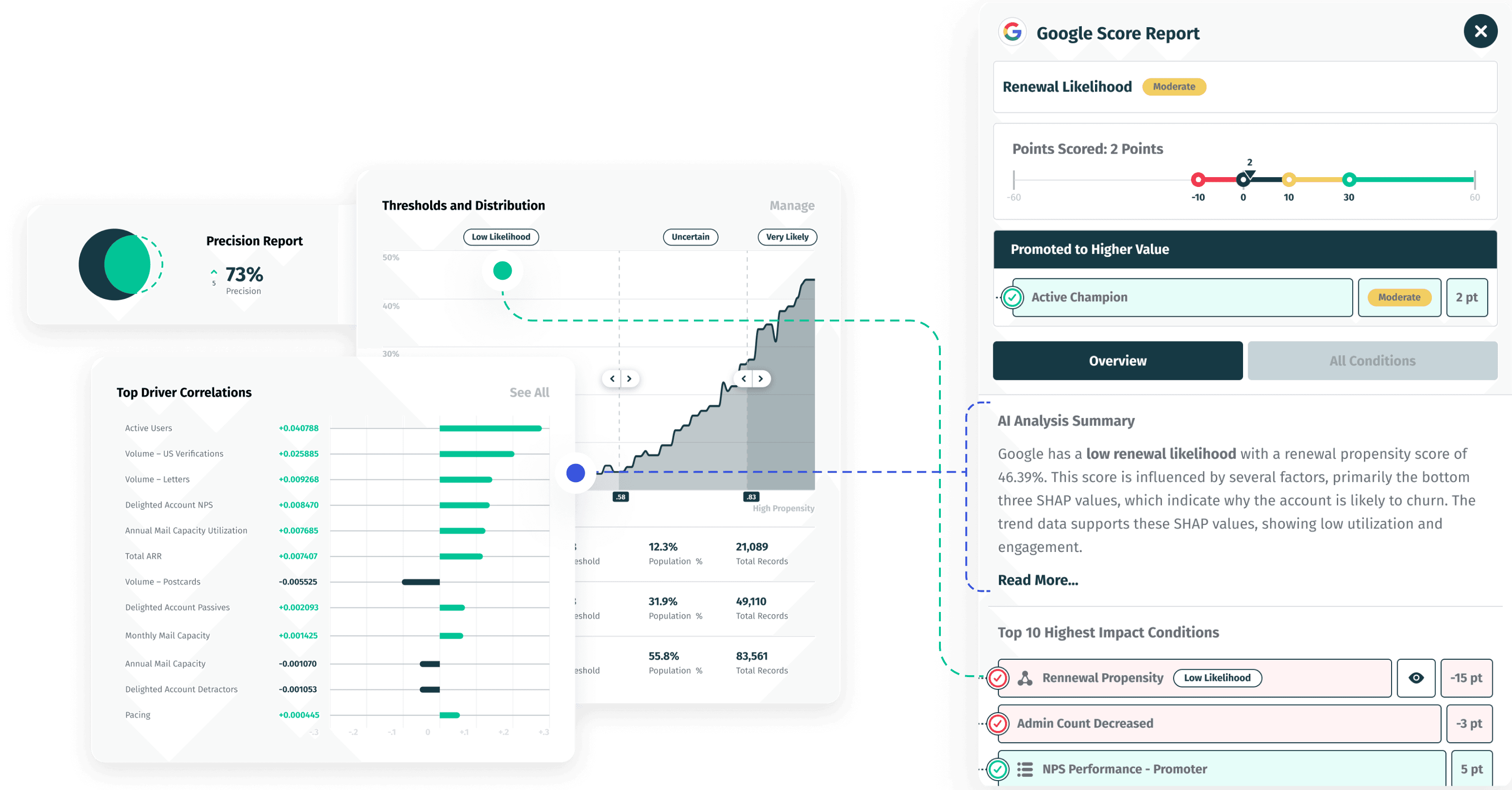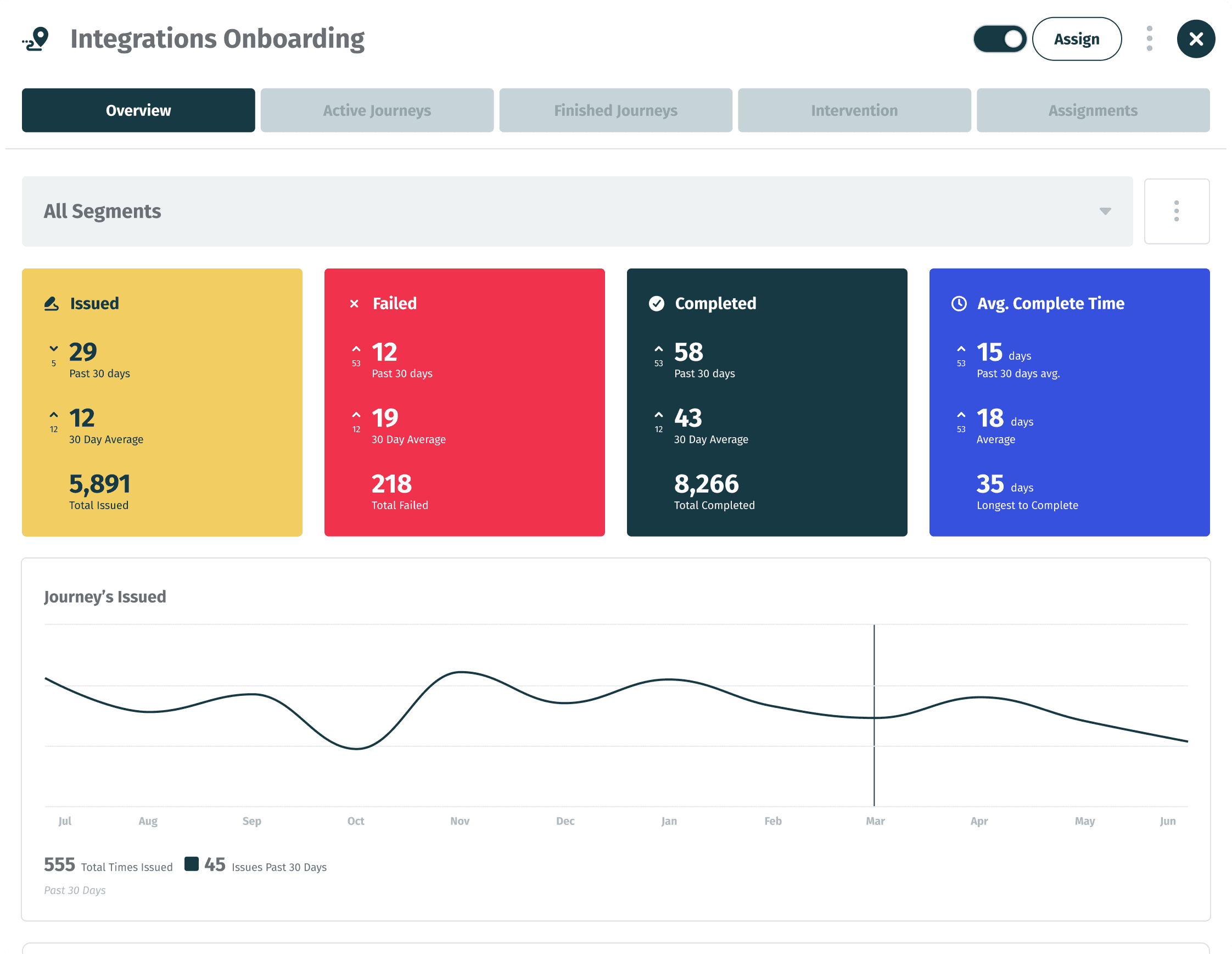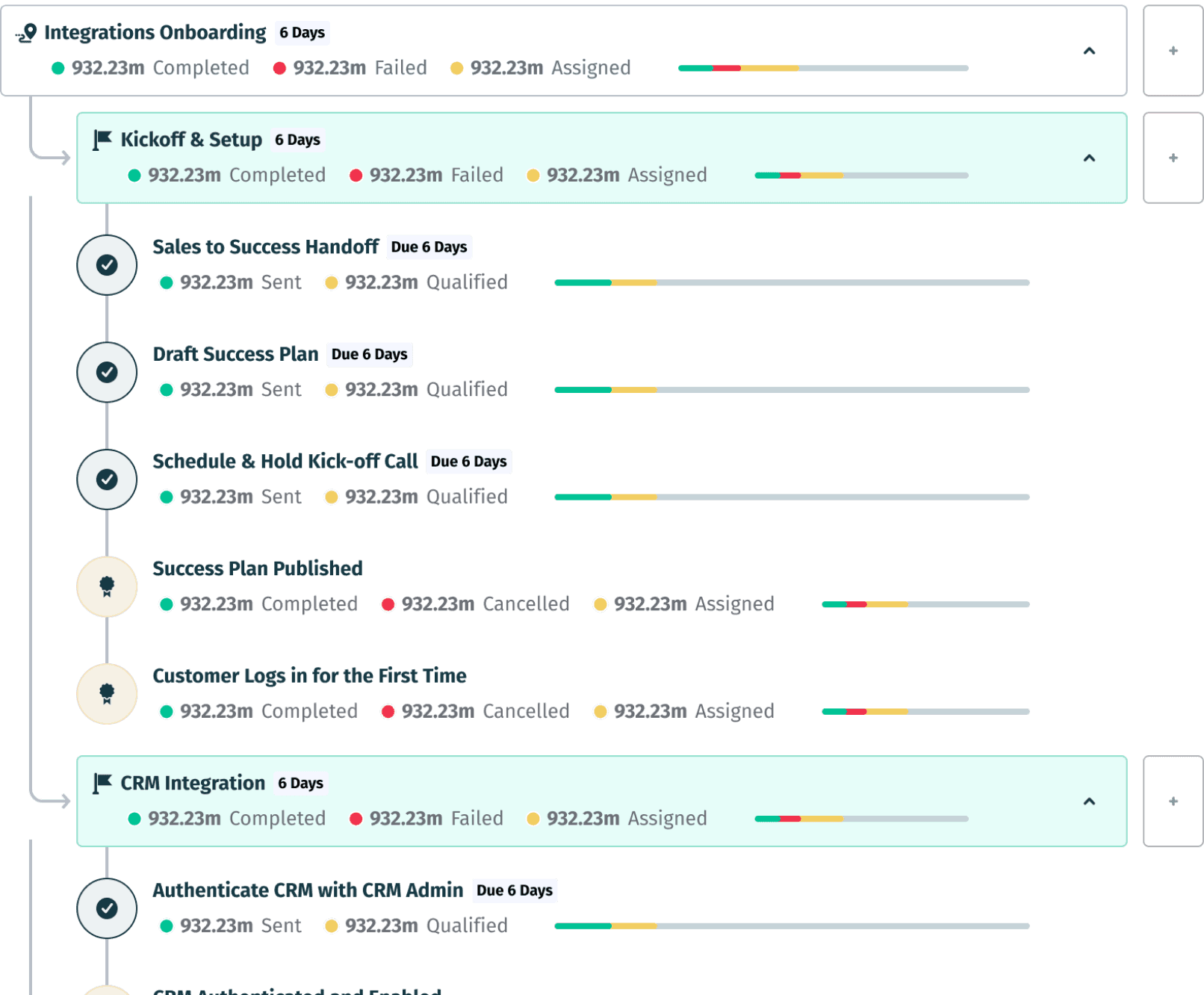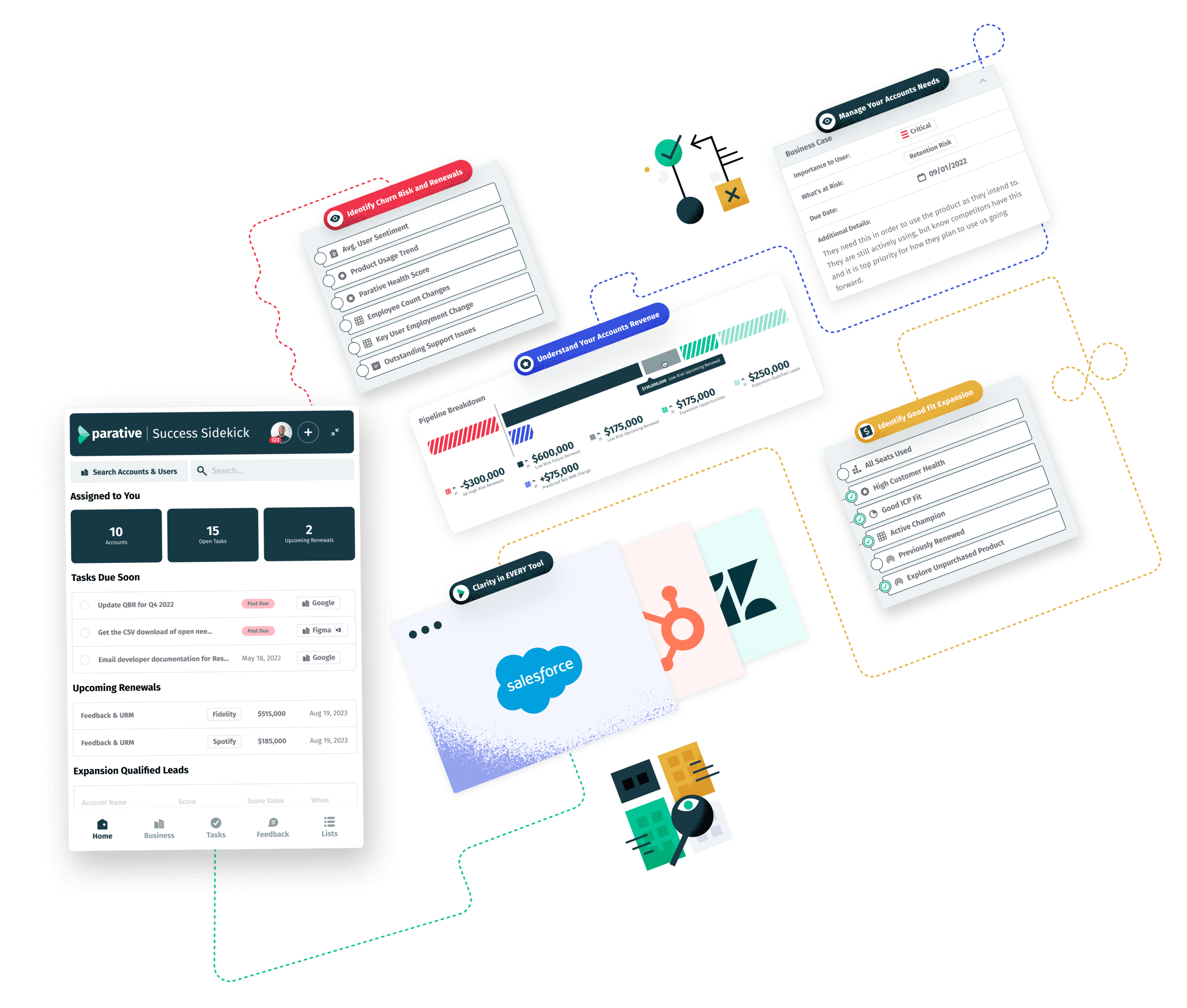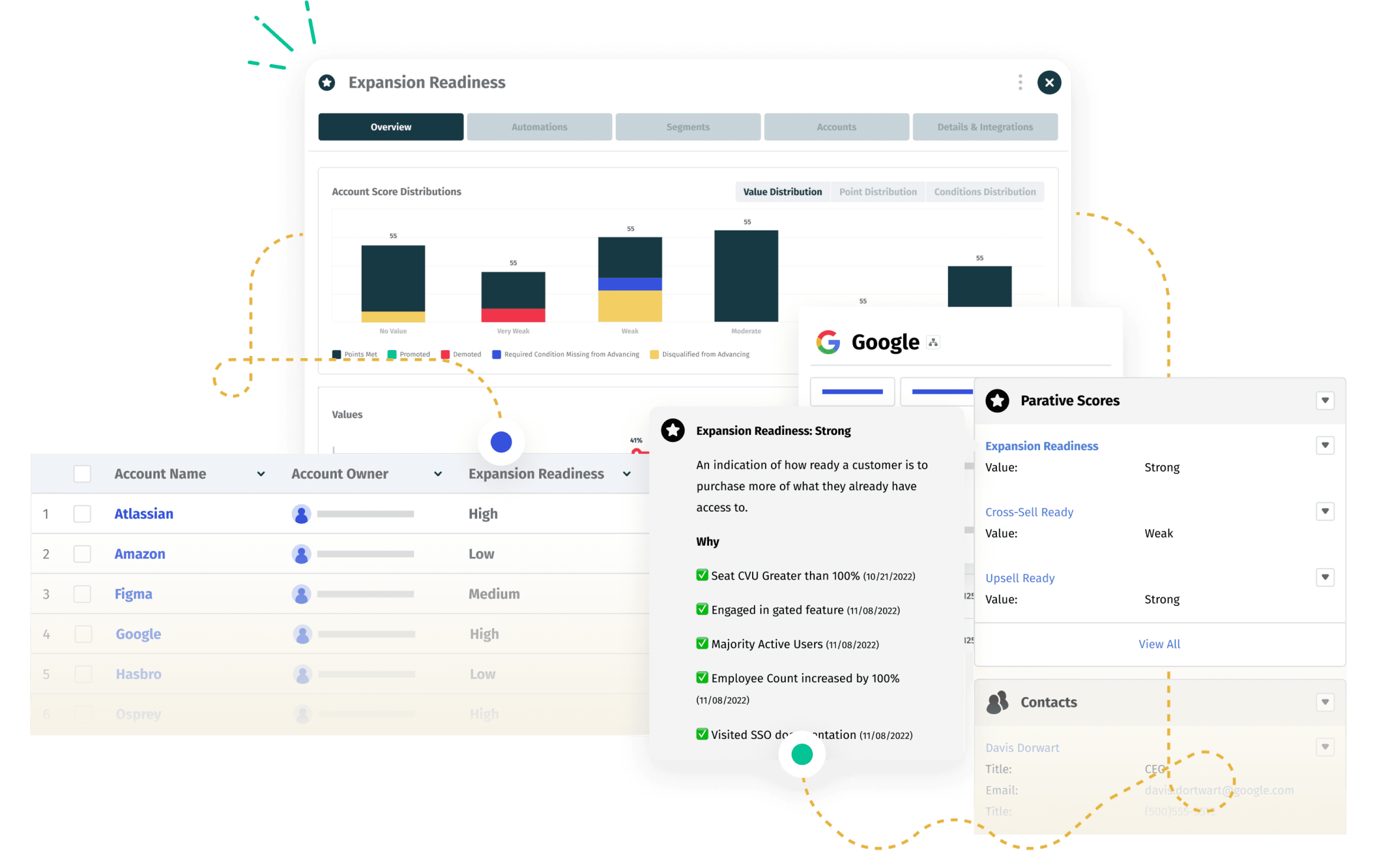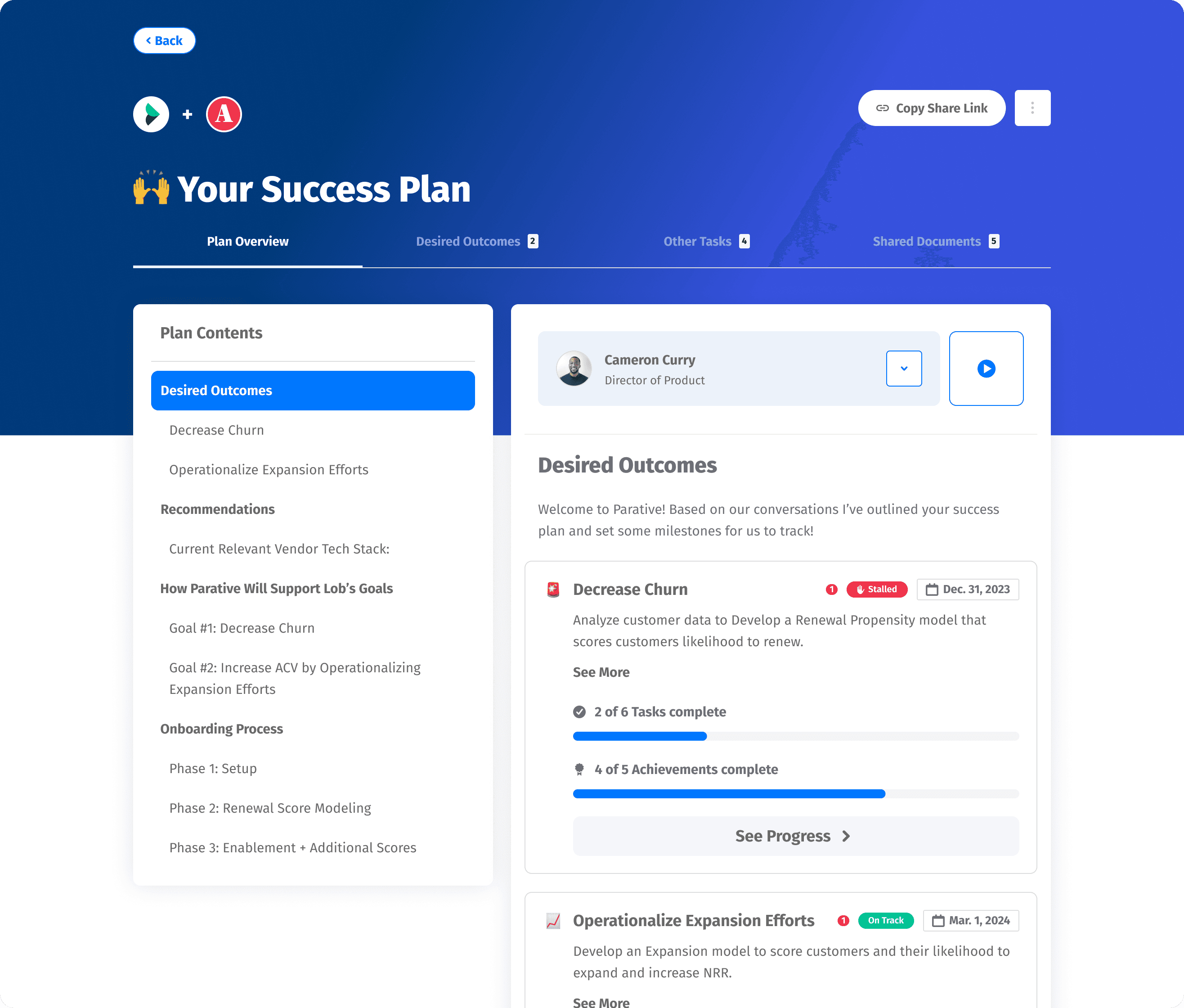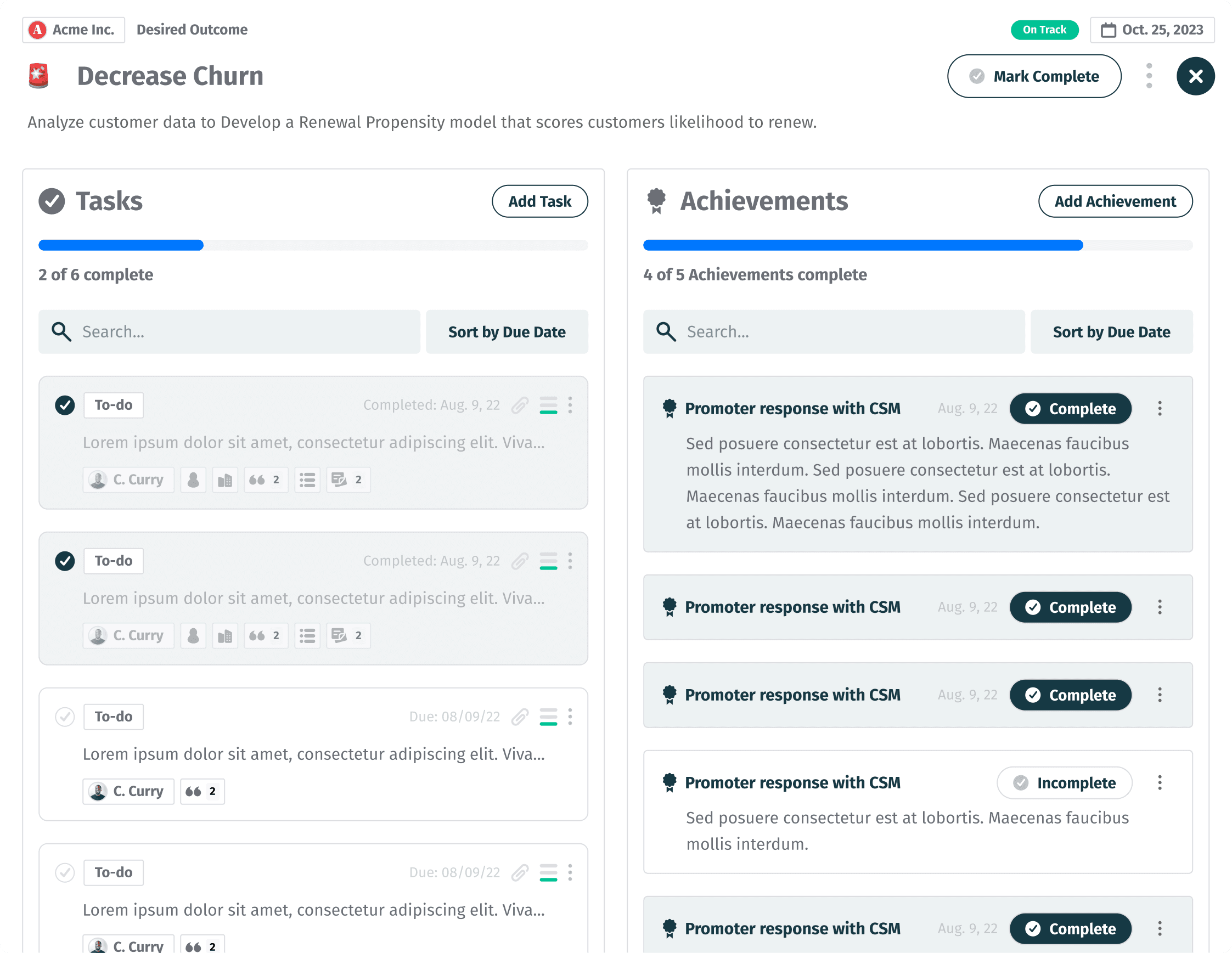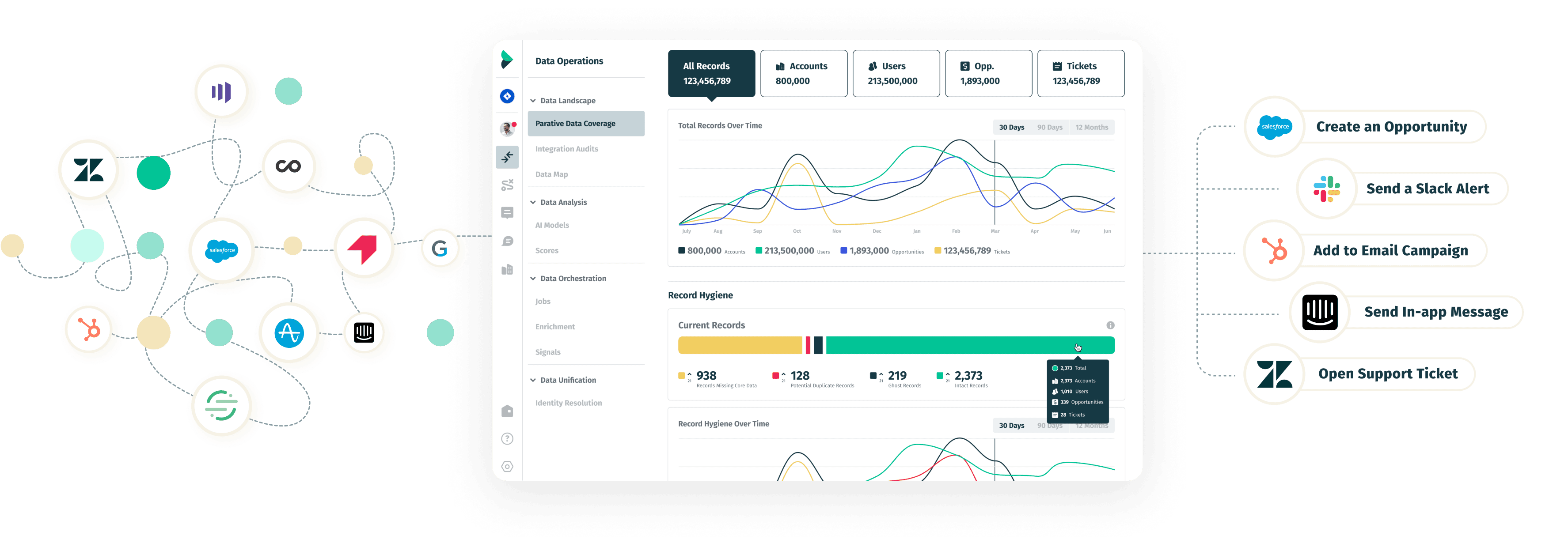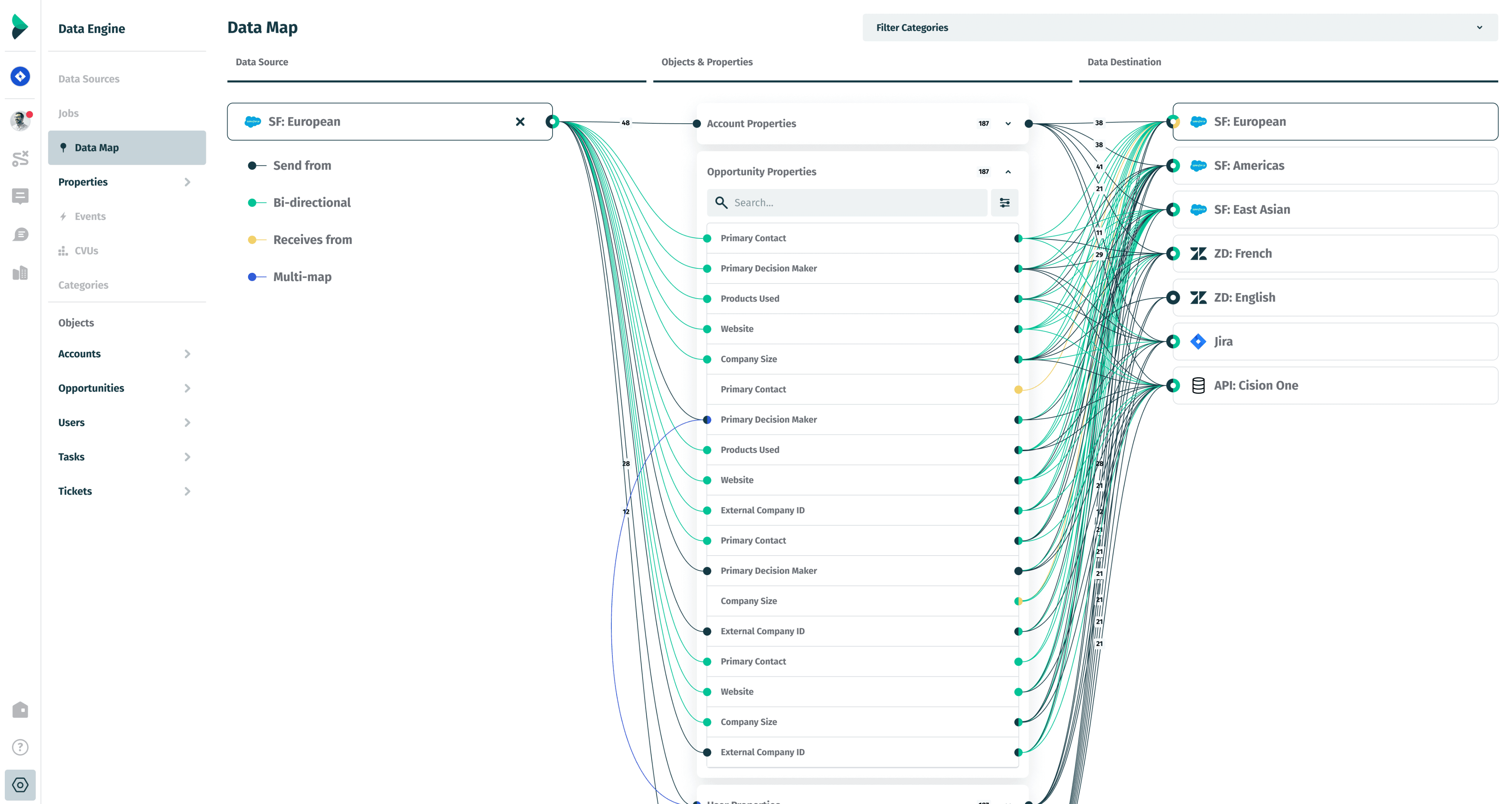Expanding Parative’s data platform into Customer Success.
Role:
Design Direction
UX/UI
Design Systems
Prototyping
The Problem
Customer operations and success teams face a disconnected landscape of tools and data. To address this, they either need to develop home-grown solutions or work extensively with implementation teams using BI tools and data warehouses. This involves creating complex connections between their CRM and CS tools to achieve a complete customer view. And even after all that, they still need to figure out how to take actionable steps based on the data.
Early customer interviews and partnership discovery revealed interest in a tool that simplifies data unification, automates processes, and keeps Success teams informed about their business.
Discovery
The competitive landscape for success tools was growing with a focus on individualized feature sets to provide relief to a pointed need. We saw an opportunity to leverage our data platform and feedback tools to create the smartest & most cohesive customer operations platform on the market.
We had some core principles in developing a solution.
It needs to drastically reduce the effort and require little skill to manage data from multiple data sources.
It needs to be nuanced. Every team has unique needs for how they handle their day to day work, and weigh their data. High customizability was key to product adoption
It needs to be in the tools they’re already using. We live in a fractured SaaS space, with increasingly limited real-estate for new tools. Whatever this was, it needed to deliver it’s value into ANY tool.
Personas
We had two core product personas that proved to be opposite sides of the same coin.
Customer Success
Primary Motivation:
Support customer adoption to ensure renewal.
Core Needs:
Clarity on the state their accounts are in.
Action items and clear next steps to improve accounts.
Know when they need to guide accounts to product adoption and renewal.
Customer Operations
Primary Motivations:
Reduce the human error in interpreting account states.
Maintain and improve NRR.
Core Needs:
Standardize risk analysis of current book of business.
Standardize success workflows and track performance of activities around customer retention.
The Plan
We had all of this customer data from multiple platforms coalesced into unified records. We had an automations system that was designed to be triggered off key segments, customer behaviors, and data. We just needed to tailor the tech to the tools.
Three key product areas were targeted for expansion to serve this market use case.
Integrations & Data Management
We’d need to improve our ability to report on integration data flows to make sure teams have clarity on the success of data imports/exports and how it affects their broader software ecosystem.Automation Tools
Automations are the backbone of creating a manageable system for success teams. We needed to expand our toolset beyond alerts and notifications, and we needed to provide more versatile ways of triggering automations.Insight & Tool Accessibility
Whatever insights or processes we where helping teams manage, we needed a universal way to provide our unified data and account management tools anywhere. We saw two points of failure. Teams struggling to implement insights natively into their existing tools, and the limitations of those existing tools to provide modalities for the depth of insights we were offering. We would need a multi-pronged approach to allow teams to manage access to their preferences.
A robust, and adaptive automation toolset is an involved process that needs to be designed with expansion and flexibility in mind. It needs to start by fitting comfortably into dozens of uses cases, but would likely need to be able to be plug and played into more as the product demands grew.
Mapping automations relationship to our core workflows helped us identify a manageable set of components that could fit into any application.
With that defined, we could begin testing our core use cases against it and nail down edge cases, and specific needs for each. We just needed to fill in the options in these categories to provide a meaningful and effective system for operations teams to implement.
Expanding our Automations Library
We needed to expand the “work” part of our automations platform. When something important was identified in their data, users wanted to be able to do a wide variety of activities.
Assign playbooks for remediation and standardize workflow for teams.
Create data objects, like Opportunities or Leads in their CRM for new prospects.
Send NPS, CSAT, or totally custom surveys.
Change data properties, helping automate data entry and update crucial account details for their workflows.
And of course, send alerts or emails to their primary communication tools, or externally to customers
Account Scoring & AI Models
A highly configurable tool to identify accounts needing attention. Whether you wanted to identify churn risk, customer health, or upsell readiness, our scoring platform needed to support it all. And after it was done identifying key account states, it needed to trigger the right automations to the right people.
We quickly expanded our scoring to include AI data models. Starting with churn risk, we worked with customers to build insightful key attributes that could further enhance their account scoring.
Key Principles for Introducing AI
AI is a tool, and not a decision. We’d use AI to help summarize data and information to clarify complex data relationships. The user will always get to decide the impact AI has on outcomes in data interpretation and application.
How we manifested this in scoring was by having the Models actual weights and impact on the score be fully managed outside of the model itself. This helped teams throttle their reliance on something based purely on data (which can be messy and unreliable on the best of days) to meet their scoring expectations and level of trust. It also allowed them to introduce concepts outside of the AI model to influence the score, keeping the analysis integrity intact.
Adaptive Customer Journeys
Customer success is a complex process. Not every customer is the same, and businesses offer different packages of their product, or different products entirely. It’s also a costly and time intensive process to manage and track.
All of these considerations went into our customer journey offering. A core principle in designing our automation flows was “flexibility.” We introduced branching conditions, threaded journeys, and a new type of tool to help measure process success. Milestones. Which quickly became a compelling feature for success teams that they wanted to share with their accounts. More on that later.
Managing workflows and staying on top of insights Parative provided was critical to the success of this product. After all, what value does operations provide if no one can access the work and insights they’re distributing?
On Demand Insights
How do we solve for providing anyone in an organization's Success team access to the information they need at any time, without having to fight with remembering another tool in your stack of browser tabs?
We needed a failsafe way of having workflows and account insights a click away. Browser extensions proved to be a natural place to provide our user experience and data insights into any experience contextually.
This extension needed to be a compact overlay to any browser experience that gave immediate access to...
The workflows and activities that needed your immediate attention, and
The book of business you are responsible for, including all the coalesced data and insights Parative provides.
Native Applications in Integrations
Making sure that the customer data that our users needed was natively a part of their tools of choice was paramount. Parative is meant to be a highway of data, not a silo. Having access to that data and applying it to the workflows already in their CRM, support tools, or data and BI tools meant that teams could utilize and incorporate it into processes they’ve already deeply invested in. Trying to change that would have created incredible friction for team adoption.
Collaborative Success
Success teams loved tracking their milestones as a part of their actively assigned journeys, and wanted a similar tool they could use to help them get on the same page with customers. It couldn’t be a 1:1 reproduction of what they where doing internally, but they needed a way to asynchronously track and communicate expectations that would help customers to get the most out of their services.
So we built customer portal success plans. A home for every account manager and their individual accounts. You could tailor and automate a series of documents and tasks to share with your clients. This was more than just “milestones for customers.” It was a ground up treatment to streamline the work they were already doing to create a common ground for both sides. The portal tapped into many of Parative’s customer engagement features. Further enhancing it’s ability to provide for success teams, and their accounts.
A unique challenge for Customer Portals was making sure that it followed the core principal of not requiring a CSM to login to our product dashboards. But with the above considerations, we were able to utilize both of the above approaches into providing one click access and management of each individual account portal. Making them accessible in the records of their tool, and in the browser extension.
Data Integrity Reporting
We designed a suite of tools to help teams better understand how data was behaving as it moved in and out of our platform.
A few key metrics:
General data accuracy. Making sure that records were real, healthy, and active was key in ensuring the work they were putting into data classification and using that data in automations was being put to good use.
Data parity between integrations sources and Parative itself. This is the second, and most crucial part of this feature set. We needed to show our work in order to instill trust in customer operations teams. If data was out of sync, how could you trust the workflows and the insights being shared by the tool?
Visualizing the Network
The data connections we were supporting in Parative, and how we were using them was vast and complex. It could quickly become difficult to navigate in a series of views and modals. We aimed to solve two main issues by creating this visualization.
Were and how each individual data point was being distributed and received with every integration you had with Parative, and...
How was that data point being used in your workflows.
This features main value was exploratory and for troubleshooting, but proved to be a powerful tool in demonstrating all the work Parative was doing behind the scenes to empower organizations.
There’s always room to grow a product, and we (along with our customers) had plenty of strong ideas to make this more adaptive to their needs.
On Demand Reporting
Everyone’s KPI’s or OKR’s are unique to them. We had a wealth of data, and it was time to make that data accessible. Opening up our dashboard to custom report tools was a natural path for us that helped keep teams in-product. These were the tools they used to generate the numbers they tracked every day, week, month, or quarter for their success. Without it, the big picture could be lost.
The Middle Layer of Teams... Managers
We had all the account and success contributors managing their day to day in Parative tools, but we had limited tooling for account team managers. Helping them keep track of their direct reports book of business, and general account health would help them better coach their teams and intercede when they needed help. They’d also have consolidated metrics to review with their superiors to make sure the team was functioning optimally, finding areas were they could improve their process.
Records Tailored to Individual Needs
One size does not fit all when it comes to the needs of account data across companies, or across teams within the same company.
Expanding our Records components into a series of widgets and customizable tabs for focused use cases would allow us to make Parative truly for the individual that was using it. Making sure we fit into all customers workflows, not just seamlessly, but ideally.